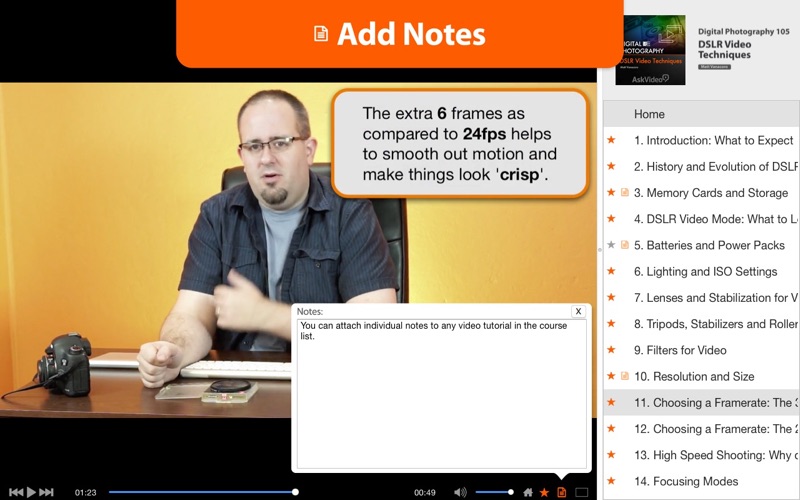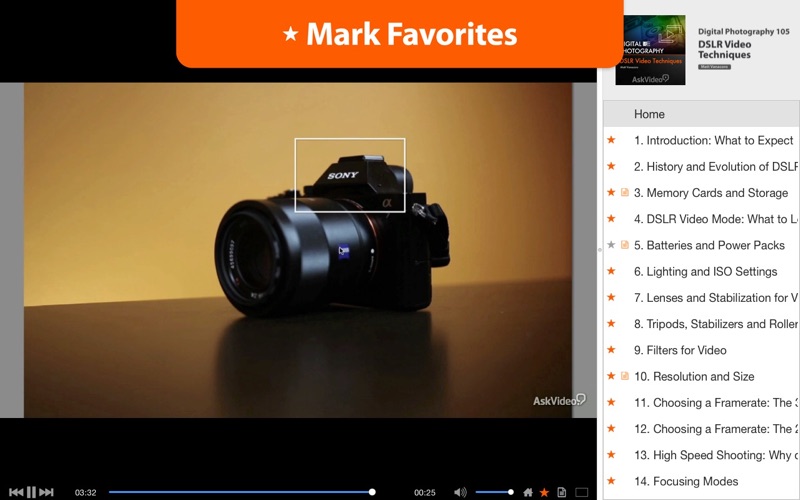DSLR video cameras are complex tools with lots of controls and options. In this introductory course, Matt Vanacoro demystifies DSLR video and quickly puts you in the directors seat!
App Features:
• 123 minutes of video training
• Super clear explanations
• Offline Playback (no internet connection needed)
• Easy to navigate
Course Outline:
1. Introduction: What to Expect (02:00)
2. History and Evolution of DSLR Video (04:00)
3. Memory Cards and Storage (05:06)
4. DSLR Video Mode: What to Look For (05:41)
5. Batteries and Power Packs (04:06)
6. Lighting and ISO Settings (03:56)
7. Lenses and Stabilization for Video (04:28)
8. Tripods, Stabilizers and Roller Skates (03:21)
9. Filters for Video (03:57)
10. Resolution and Size (02:43)
11. Choosing a Framerate: The 30fps Look (02:12)
12. Choosing a Framerate: The 24fps Look (03:04)
13. High Speed Shooting: Why do it? (02:57)
14. Focusing Modes (04:28)
15. Focusing Pitfalls for DSLR Video (03:55)
16. Manual Focus Tips and Tech (02:04)
17. Compression: A Necessary Evil (05:30)
18. Aperture Tips for Video (03:56)
19. Shutter Speed Matters! (03:17)
20. White Balance: Get it Right the First Time! (02:55)
21. Audio Settings: The Built-In Microphone (02:45)
22. External Microphones (04:38)
23. Camera Audio Channels (03:01)
24. Live Music Audio: Tech Tips (02:33)
25. Field Audio Recording (03:09)
26. Wireless Options (03:16)
27. Creating Sync Points (01:11)
28. SMPTE Time Code (03:44)
29. Tethered Shooting (02:20)
30. Getting the Footage Into Your Computer (05:02)
31. Color and White Balance Correction in Post (03:17)
32. Compression and Codecs (04:00)
33. Synchronizing Multiple Angles in Final Cut Pro (02:45)
34. Editing Your Multicam Clip in Final Cut Pro (05:08)
35. What’s Next (02:29)